Se her er en masse tips de kunne putta i spillet, men ikke tenkte på. Jeg lærte masse.
Difficulty First things first, we really recommend that you stick with the first two difficulties for your first game - either Standard or Veteran. Both of them have full assists built in. For most players, Standard is probably the way to go, but for you oldsters like me with fond memories of starting a game with a potato and a laser, and scrounging for every last piece of equipment, Veteran is where it's at.
---------------------------------
Controls I know you love HOTAS, and maybe you think you love M/KB, but Gamepad is 100% the best way, in our opinion, to experience the game. The combination of haptic feedback and separated axes with very small throw distance lets you maneuver easily and precisely, and rumble is great. Give it a try, even if you're on the fence!
---------------------------------
Mouse Controls If you ARE using the mouse and maybe don't have a controller nudge nudge, there are two different mouse modes available from the ingame settings - Virtual Stick, and Relative. Try them both and find what works best for you. Note that in Mouse Mode you can use WSAD to move as well, in concert with the mouse, which is often pretty effective.
---------------------------------
Autopursuit Autopursuit is great and we think is key to most players enjoying the game to its fullest. In gamepad mode, this is the Left Trigger, in M/KB, it defaults to RMB. If you have any target highlighted on screen and you hold Autopursuit, you will track it and keep it onscreen, and manage your throttle if you get too close automatically. You can use afterburners to close the distance faster if needed. It's kind of a big deal and makes dogfights much more enjoyable and 3d navigation a ton more comprehensible for us humans. This also works for things like points of interest. Learn it. Love it!
---------------------------------
Getting Started If you started in Standard you have a surprisingly great radar at the beginning, afterburners, and even some secondary weapons. If you started in any other mode, you don't. Cash is a big deal! You want some of it! Head to the mission board first thing and pick up an easy delivery mission or a minefield cleanup, something that will let you ease into the game. Feel free to ignore story missions until you are ready (although the first few are milk-runs for the most part).
---------------------------------
Beginning Weaponry I'm personally partial to Proton Torpedoes - they are extremely fast, cheap, and if you get close to a target, you can one-shot-kill a lot of early pirates if you deadeye them. Very effective. You also very quickly want to get rid of your garbage utility laser and get either a Combat Laser or a Tracer, or both. Tracers don't consume power, but have a reload period - this will help you not overload your terrible starting power plant. If you started in Standard, you began the game with some Heat Seeking missiles - note that these require a rear profile of your target to properly lock!
---------------------------------
RUN AWAY!!! You heard me, sometimes it's best to run away. That distress signal you just saw? Maybe hold off until you have a gun that isn't terrible and a little armor. Pirates working you over? Call them up on your ship-to-ship radio and beg off! On Gamepad that's the Back or Options button. On M/KB it's 'C'. Use one of the context-sensitive options to beg them to leave you alone! If you have cargo, you can also sweeten the proposition by dropping it which vastly increases the chances of your escape. Run away and live to fight another day if the odds are stacked against you!
---------------------------------
Don't break the law right away Maybe you want to let your inner pirate out, or maybe you have a terrible radar and can't tell friend from foe. Don't attack a bunch of merchants in front of police though. Your wanted level will go up, and you don't need that yet! You CAN go full pirate, but we sure don't advise it on a first playthrough.
---------------------------------
Scan for targets You've got several ways of taking stock of the battlefield. The simplest is the 'scan'. Go to your radial menu (Press Y on gamepad, CRTL on M/KB) and select 'scan' from the left. This will highlight all nearby mission-important targets if there are any to make it easy to tell what you need to kill or protect.
---------------------------------
Targeting Mode Also from the radial menu (Press Y on gamepad, CTRL on M/KB), up top is Targeting Mode - this pauses the entire game, goes to an isometric battlefield view, and lets you check out targets at your leisure. On Gamepad, your right stick works like a mouse cursor, and your left stick pans around. Hover over a target and press A or click on it to 'lock' it as your primary target. When you exit targeting mode, that ship will REMAIN locked, and you can find it instantly by holding Autopursuit, which will get it onscreen and approach. Nice, eh? Oh, and you can see what ships are targeting from the Targeting Mode as well - little yellow lines will point to whatever they are attacking.
---------------------------------
Other targeting options There are other ways to target things though. Honestly, it's not required - you can usually just fly around, snag a hostile with Autopursuit, and go to town. But you're covered if you want to manually target. Hold the Left Shoulder button and press UP on the D-Pad to instantly target the nearest hostile. When you release the Left Shoulder, it will be locked. You an also hold Left Shoulder and press left or right on the D-Pad to cycle between all available targets, and again, releasing will lock the target. You can ALSO cycle through targets from the ship-to-ship radio menu by pressing left or right on the D-Pad, and again, hit Left Shoulder (or Z on M/KB) to Lock.
---------------------------------
Simple Lock & Unlock Target If you don't want to mess with any of that, you can also just 'lock' whatever you are hovering by pressing Left Shoulder (or Z in M/KB). Tap it again to release the lock. When a ship is locked, you can hold Autopursuit at any time and get it back onscreen and never lose it.
---------------------------------
Power Your central power plant is what everything onboard draws from. Your shields, your energy weapons, and your afterburners - they're all tied together. Boost too much and you've got no energy to fire with! Buy a shield with too high of a power draw and you'll have barely any firing time! Make sure to upgrade that sucker and think about your weapons choices. Fortunately there is a power allocation bar up top of the Equipment Bay that gives you all sorts of useful information about how things are going to play out.
---------------------------------
Throttle So, for the most part, you aren't going to be slowing down that much, and Autopursuit will take care of a lot of fine throttle control for you, but if you want to manage it manually, on Gamepad, tapping A and B manage your throttle in 25% increments. So, to go to a dead stop, you'd tap B 4 times. Tapping A 4 times would bring you back to full throttle. That's it! On mouse, it's mousewheel by default.
---------------------------------
Drifting If you want to cut your inertial dampeners and do some sweet moves and fire in reverse or strafe a capship, hold in the down-throttle button( B on Gamepad, Q on M/KB) Release it when you want to re-engage the dampeners.
---------------------------------
Radio Your radio is accessible from the Radial Menu (Y on gamepad, CTRL on M/KB). You can cycle through the 7 subspace radio stations. There's a huge, huge amount of music - hopefully you find a station you dig. If you don't, you can specify a mixtape station from the game launcher, and point it to a folder of your own tunes. Then you can select it ingame.
---------------------------------
Streamers & Music Are you a Streamer? Do you want to avoid copyright strikes for your monetized content? Then make sure to check the 'Stream-Friendly Music Only' checkbox on the launcher, and any music we couldn't get in-context rights for will be filtered out.
---------------------------------
Contraband Once you have a tractor beam, any commodities you see in red are contraband. Police will scan you randomly (if they are close enough), and if they see any in your hold, your wanted level will go up and they'll attack. You can IMMEDIATELY surrender this contraband to avoid a fight - from your ship-to-ship radio (Back/Options or C on M/KB) - a context sensitive option will let you surrender it. ...Also, if you happen to help out a cop in need, sometimes you will be rewarded with a Blue Star. In this state, you're in their good graces, and they won't bother to scan you...
---------------------------------
Ejecting Cargo You can manage your cargo inflight from your PDA (Start or ESC) - head over to the 'Hold' section, and then choose a cargo and quantity to jettison. Average prices are displayed as well so you can get rid of that junk you were carrying and pick up those sweet diamonds.
---------------------------------
Protecting Ships Sometimes a mission tasks you with protecting others. This is a good time to use the Targeting Mode to find out who is attacking them and lock them as a target. Also, use your ship-to-ship radio to insult them and try to draw their ire! Insulting foes sometimes causes them to flee if they are cowardly enough (or you are very obviously too much for them). The less buddies they have nearby, the more likely they are to flee.
---------------------------------
Caballeros Not every solar system is populated, and sometimes you don't want to dock to top up your secondary weapons. Head to Caballeros for a quick pit-stop to refuel your jumpdrive and load up your weapons.
---------------------------------
Rumors Bartenders will often give you a 'rumor' from the first 'News' conversation option. This will be listed in the 'Notes' section of your PDA and usually involves some coordinates. From the Local Map (accessible from your Radial Menu) you can see coordinates along the axes. Triangulate and head to the coordinates, and then use your scanner (also from the Radial Menu) to look for any nearby goodies. Sometimes you'll have to try a few locations within the grid square to ferret it out. Juno will remark on it if something is found, and a purple icon will appear on your radar.
---------------------------------
Bar Games You can play bar games at many of the stations - 8-ball, Starvenger, Dice Poker, and Slots. Some of these involve wagers, and sometimes those wagers involve gear. When you first visit Nacogdoches, maybe see if you can win that Tracer from the 8-ball game there. It's definitely worth taking a chance on 300 credits to get it quickly.
---------------------------------
Guilds There are two guilds - the Merchants' Guild and the Mercenaries' Guild. Each has missions to offer that are focused on a specific style of play - and are also more lucrative than the missions you can get at a Mission Board.
---------------------------------
Buddies As you progress through the story, you will unlock Buddy Characters. You can call these characters up to assist for a while, and then they'll be unavailable for a bit as they carry out their own business until you can call them again. If you're having trouble with a mission, a Buddy will often make it significantly easier.
---------------------------------
Bountiful Vista Once you get a Jump Drive, we definitely suggest you visit the Eureka system.
---------------------------------
Mining Mining is tough to do right out of the gate. You need a mining scanner and a mining laser - and honestly, it's best to do with a turret-capable ship so that you can attach a mining turret instead. Once all are installed, scan with your Scanner (from Radial Menu), and asteroids with resources nearby will be marked. Fracture points will be highlighted on their surface. Mining at these fracture points extracts resources until they are depleted. Then hoover 'em up.
---------------------------------
Buying Ships When you're ready to buy a ship, don't worry about buyer's remorse. There is no depreciation of ships - you can always go back to what you had before without losing any cash. DO be aware that not all equipment works in all ships. Any equipment that can't be mounted will be automatically unmounted and added to your surplus, and a message at the right will let you know. So that sweet power plant you had in your Coyote isn't going to do you any good in a Pathfinder Plus.
---------------------------------
Trading As you travel from station to station you'll start to accrue a history of prices at those stations. From the Local Map you can check historical prices by hovering over stations. Also, when in a commodity market, you can see what you last bought or sold a commodity for and where. You can also find out where something is commonly imported from or exported to, which will give you hints about trade routes you might exploit. Or, you know, you can just sell whatever junk you find for money.
---------------------------------
Being Sketchy OK, so you've decided you're going to smuggle anyway. Look for Independents stations - they will have sketchier missions. When you see a Skull next to a mission, you know that it will build Pirate Faction to complete it. Pirate Faction in this case means with the Red Devils. Build enough Pirate Faction and Red Devils will be friendly to you and you can dock at their stations. Commonwealth stations will then become inaccessible to you, and Cops will be on a hair trigger around you, especially if you have a wanted level.
---------------------------------
Smuggling If you're going to smuggle, make sure you buy a Smuggler's Hold. It will 'cover' its capacity in illegal goods. I.E. A Smuggler's Hold with a 4-unit capacity will cover 4 units worth of contraband from police scans.
---------------------------------
Goody Two-Shoes Commonwealth missions are the opposite of Pirate missions - and are identified by the Commonwealth logo. They build Commonwealth faction. Be nice and everyone will love you. As long as they're not a pirate and you don't shoot them.
---------------------------------
Risky Jumpgates Once you look at the Sector Map you'll see all the Jumpgates connecting systems - and also some red ones. Those are risky. They tend to be really nice shortcuts though. Those Jumpgates are failing, and jumping through them may incur systems damage on multiple subsystems randomly. So. Jump at your own risk. You might show up in the middle of an ambush.
---------------------------------
Power Allocation From your Radial Menu (Y on Gamepad, CTRL on M/KB) you can reallocate power systems. The D-Pad (or WSAD) will rebalance power between engines/shields/weapons. Press down to set to default. This will let you push your engines hard for an escape or an approach, or your shields if you're getting hammered, at the expense of the other systems.
---------------------------------
Power Dumps You can also dump power from your shields to your power plant, or vice versa - if your rear quadrant of shields is knocked out and you've got sufficient power, you can dump that in for an instant recharge. Handy in a firefight! Those options are in the bottom-right of the radial menu.
---------------------------------
Reticles Your aiming reticle packs in a lot of information - it's roughly in the shape of your ship, and your weapons are all represented on it. You can see the firing state, reload state, and the amount of remaining ordnance for all your onboard weapons without glancing away from the center of the screen.
---------------------------------
Dash Displays You can cycle the MFD on your dashboard with Right Shoulder on gamepad, or ` on M/KB.
---------------------------------
Linked/Staggered Fire You can link or unlink your weapons by pressing Up on the D-Pad or 3 on M/KB. Linked fire draws more power but is most potent, and is the default - but if power is at a premium (maybe your plant got damaged) unlinking can keep the pressure on a target without draining too fast.
---------------------------------
Cycling Weapons You can cycle your weapon arrangement with D-Pad Left for guns or Right for Secondary Weapons. (1 & 4 for M/KB). Full Guns fires all guns at once, but you can also individually fire weapons groupings by type.
---------------------------------
Third Person If you want to fly in third person, that's Down on the D-Pad ( or 2 on M/KB). Not available in Old School or Sim mode. You can also cycle through your turrets this way (although that is also available from the Radial Menu)
---------------------------------
Directing Buddies You can talk to the buddy accompanying you via ship-to-ship radio. You can give them orders to protect you, focus on your targets, cut them loose, or form up. Well, and you can tell them to leave.
 av tanken på å faktisk skulle spille det.
av tanken på å faktisk skulle spille det. 






 av tanken på å faktisk skulle spille det.
av tanken på å faktisk skulle spille det.