På min lille ti-timers vakt leste jeg en del tråder om denne updaten på gamefaqs og diverse andre sider, og det viser seg at den inneholder en bug som sletter alt av stats!!! Dette har skjedd med folk som har spilt co-op, resatt gjengene eller en blanding av begge. Jeg for min del fikk resatt gjengene uten problemer. Realtime Worlds sier følgende:
SITAT
Nå skal det nevnes at jeg leste om folk på gamefaqs som hade fått slettet alt selv om de fulgte det nevnt ovenfor, ergo: hvis du ikke har vanvittig lyst til å miste alt av stats så spiller du ikke co-op eller resetter gjengene før det har kommet en oppdatering som fikser dette. :gal:
Advarsel gitt! Nå er det sovetid.
SITAT
We are aware that the recently released “Crackdown” DLC is causing some gamers to experience a reset of their saved games when they engage in co-op play. The team is working extremely hard to identify the issue and has provided steps to avoid the problem.
Simply follow these instructions:
1. Sign-in to Xbox Live
2. Start Crackdown and receive new Title Update (if you haven’t already)
3. Begin a Single Player Campaign game
4. Once loaded, press Start and choose “Quit”
5. Reboot Crackdown (soft reboot or hard reboot of console)
By following the steps above, this will ensure that your Crackdown experience will be trouble-free. You will then be able to enjoy the new title update features, the “Free-For-All” DLC pack, as well as all the goodies found in the “Getting’ Busy Bonus Pack”.
For more details on the contents of the title update, and both the free and premium downloadable content, please visit: http://crackdownoncrime.com/News/DLC+Fact+Sheet.htm
A permanent solution will be released with the game’s next Title Update, which will be available in the very near future. NOTE: Unfortunately these steps will not restore an old saved file. There is no workaround for this. If this changes, we will post additional information in these forums in the future. We sympathize with those who may have lost their saved files. This was an unforeseen incident and the team has worked diligently to find a solution in the shortest amount of time possible.[/b]
Simply follow these instructions:
1. Sign-in to Xbox Live
2. Start Crackdown and receive new Title Update (if you haven’t already)
3. Begin a Single Player Campaign game
4. Once loaded, press Start and choose “Quit”
5. Reboot Crackdown (soft reboot or hard reboot of console)
By following the steps above, this will ensure that your Crackdown experience will be trouble-free. You will then be able to enjoy the new title update features, the “Free-For-All” DLC pack, as well as all the goodies found in the “Getting’ Busy Bonus Pack”.
For more details on the contents of the title update, and both the free and premium downloadable content, please visit: http://crackdownoncrime.com/News/DLC+Fact+Sheet.htm
A permanent solution will be released with the game’s next Title Update, which will be available in the very near future. NOTE: Unfortunately these steps will not restore an old saved file. There is no workaround for this. If this changes, we will post additional information in these forums in the future. We sympathize with those who may have lost their saved files. This was an unforeseen incident and the team has worked diligently to find a solution in the shortest amount of time possible.[/b]
Advarsel gitt! Nå er det sovetid.