Freeloader til Wii (lever farlig)
- Trådstarter Tales
- Startdato
D
Da var min også sendt. Curses om dette ikke funker! Om ikke annet så er det en smule betryggende at Codejunkies gledelig tok imot ikke-fungerende Freeloadere til GC og bytta dem i nyere versjoner. I værste fall må vi vel gi slipp på Freeloader-ene noen dager en gang i framtida, håper bare ikke det blir på grunn av Brawl.
Tenkte dette er greitt folk får med seg før de gjør noe.
Endelig har codejunkies sendt min freeloader, var jammen meg på tide.
Edit: Er visst en bedre forklaring i Smash emnet på norsk og greier.
N-Europe skrev:
I don't understand...
"Brawl (and numerous other Wii discs) come with firmware updates on the Disc, and the Wiiloader totally bypasses the automatic update of the console from the disc, one can assume this was in order to prevent discs forcing anti-wiiloader firmware upon you. However, it has been confirmed that the update on a US brawl disc will not do a 3.2E Firmware Wii any harm(in the majority of cases that is, see disclaimer at end of guide before following anything here). If you wish to check your wii’s current firmware version, go into the settings. As said, this is confirmed to work from 3.2E, but I do not know if updating from an older version will work. It may be worth updating your wii to 3.2E before letting the wii take things over, if you haven’t already. Note that this bit’ll become redundant after the next official firmware release. Anyhoo, I digress, To re-allow import discs to update your wii(such as Brawl, in order to play), proceed as follows."
-Rummy
"Brawl (and numerous other Wii discs) come with firmware updates on the Disc, and the Wiiloader totally bypasses the automatic update of the console from the disc, one can assume this was in order to prevent discs forcing anti-wiiloader firmware upon you. However, it has been confirmed that the update on a US brawl disc will not do a 3.2E Firmware Wii any harm(in the majority of cases that is, see disclaimer at end of guide before following anything here). If you wish to check your wii’s current firmware version, go into the settings. As said, this is confirmed to work from 3.2E, but I do not know if updating from an older version will work. It may be worth updating your wii to 3.2E before letting the wii take things over, if you haven’t already. Note that this bit’ll become redundant after the next official firmware release. Anyhoo, I digress, To re-allow import discs to update your wii(such as Brawl, in order to play), proceed as follows."
- Turn on Wii, insert Wiiloader. ‘Bars’ roll across.
- Eject Wiiloader.
- RE-INSERT Wiiloader disc, ‘bars’ roll twice once more.
- Eject Wiiloader once more.
- Insert Brawl disc. Allow it to update Wii, once done, turnoff/reset Wii.
- Insert Wiiloader, Bars roll.
- Insert Brawl and have an experience you will never forget.
-Rummy
Edit: Er visst en bedre forklaring i Smash emnet på norsk og greier.
GC spill funker ihvertfall strålende med denne. Popp i freeloaderen, se på dillet flimre over skjermen to ganger, popp ut og sett i spill og wazzah! Riktignok dukka ikke bakgrunnsfilmer opp i Metroid Prime, men det syns jeg å huske at var et problem med komponentkabler og GC back in the day også. Uansett, tommel opp så langt.
Kompatiblitetsliste på NeoGAF
Ser ut til at Wii-spill går greit, mens under halvparten av GC-spillene testet til nå fungerer.
Ser ut til at Wii-spill går greit, mens under halvparten av GC-spillene testet til nå fungerer.
Det der var jo dyrt. Gamezone.no selger den for 199,- (men de er utsolgt nå) og tilogmed Gamezone i Stavanger er billigere (299,-), er ganske sjeldent at nettbutikker er dyrere enn vanlige butikker. Det billigste er jo uansett å bestille fra den offisielle siden, sniker under tollgrensen tilogmed.
Awwww, Mario Kart funker ikke med Freeloader. Så lenge varte den drømmen. :hmm:
Kommer ikke dette på fredag da? Ser ikke helt "awwww"-en i dette, om jeg kan velge mellom NTSC-spill og PAL velger jeg jo glatt PAL, Freeloader eller ei. Liker ikke at tanken på at halve spillsamlingen min skal bli ødelagt fordi Nintendo velger å ødelegge Freeloaderen.
EDIT: Etter jeg trykka på "Post Quick Reply" skjønte jeg hvorfor du awwwww-et Sjansen er der for at ingen fremtidige spill fungerer med Freeloader. Nuvel, har som sagt aldri vært noen stor importør, det måtte et spill som Smash Bros. til for at jeg gikk til slike ekstreme tiltak. Bare det fungerer så
Sjansen er der for at ingen fremtidige spill fungerer med Freeloader. Nuvel, har som sagt aldri vært noen stor importør, det måtte et spill som Smash Bros. til for at jeg gikk til slike ekstreme tiltak. Bare det fungerer så 
EDIT2: En fungerende Freeloader er kanskje ikke så dumt likevel... Får håpe Datel tar affære.
EDIT: Etter jeg trykka på "Post Quick Reply" skjønte jeg hvorfor du awwwww-et
 Sjansen er der for at ingen fremtidige spill fungerer med Freeloader. Nuvel, har som sagt aldri vært noen stor importør, det måtte et spill som Smash Bros. til for at jeg gikk til slike ekstreme tiltak. Bare det fungerer så
Sjansen er der for at ingen fremtidige spill fungerer med Freeloader. Nuvel, har som sagt aldri vært noen stor importør, det måtte et spill som Smash Bros. til for at jeg gikk til slike ekstreme tiltak. Bare det fungerer så 
EDIT2: En fungerende Freeloader er kanskje ikke så dumt likevel... Får håpe Datel tar affære.
 Kanskje greit jeg ikke solgte Gamecuben.
Kanskje greit jeg ikke solgte Gamecuben.